Payroll services
Pay Schedules
Pay your employees weekly, monthly, fortnightly or any combination of the three. There are no limits on the number of pay schedules you can create so you can easily have multiple pay schedules to suit the way you pay your staff.

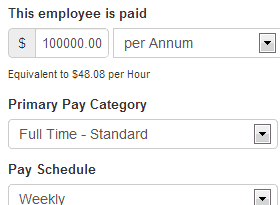
Employee Configuration
Full time, part time and casual employees are no problem for PAY plus HR. Every employee detail can be configured so you can pay employees hourly or annually, configure and customise their pay rates, super rates and leave accrual rates. You can even customise their bank and super accounts so payments can be split across multiple accounts.
Automate - Save Time. Save Money.
Super Payments & Calculations
Pay your superannuation contributions with the click of a button. PAY plus HR’s integration with super clearing houses allows you to automatically make super contributions on behalf of your employees each month or quarter (Quarterly automated payments are included in your monthly subscription). PAY plus HR also calculates under 18 and over 18 superannuation threshold automatically along with the quarterly maximum super contribution base automatically.
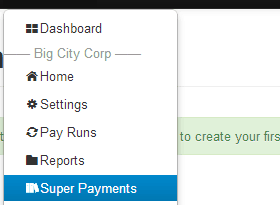
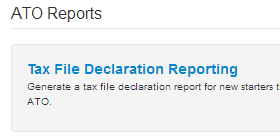
ATO Reporting
Reduce manual processing by generating ATO compliant reports from within PAY plus HR which can be submitted directly to the ATO via the ECI interface.
Pay Slip Notifications
Let employees know when they’ve been paid using pay slip notifications. Employees can be notified when they’ve been paid via SMS or email.
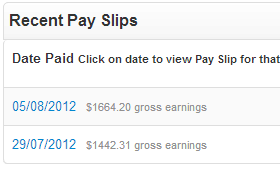
Integrated Timesheets
One click timesheet import.
Direct pay run import
With PAY plus HR’s integrated timesheets, you can import timesheets directly into your payrun without any third party tools or connectors. Simply create a new payrun and choose whether you want to import the current timesheets for this pay run or all outstanding timesheets.
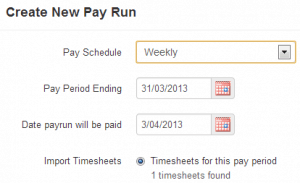
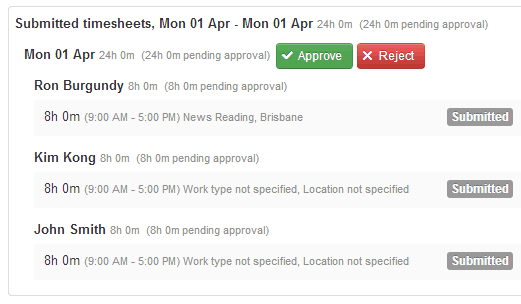
Manage timesheets with employee groups
Timesheets take advantage of the new employee groups feature so you can allow managers to approve and reject timesheets once they’ve been submitted without giving them access to sensitive payroll data.
Simple timesheet entry
The simple timesheet interface makes it simple for employees to enter their own timesheets or for managers to enter timesheets on behalf of employees. Manager can even enter timesheets for multiple employees from a single screen so timesheet entry is quick and easy!
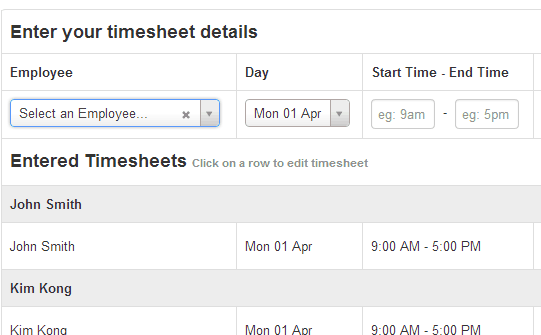
Employee Groups
Setup groups to work the way you do.
Complete Flexibility
The employee grouping features in PAY plus HR are extremely flexible and allow you to set up groups based on location, pay-schedule, employment type or individual employees.
You can set up as many groups as you like, assign employees to multiple groups and then give managers access to specific groups to approve timesheets and leave requests.
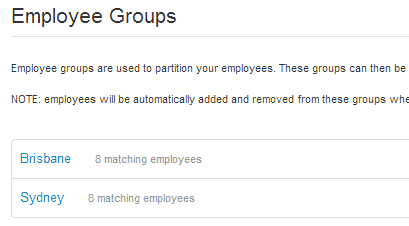

Employee Management Portal
Employee groups allow you to give managers access to the employee management portal. From the portal, managers will be able to create, review and approve timesheets and leave requests for your employees. This allows you to delegate tasks at the appropriate levels without giving managers access to sensitive payroll data.
Empower your Employees
Let employees manage their data, so you don’t have to
View and Edit Details Online
Employees can view and edit their contact details, bank accounts and super funds through the employee portal, via desktop and via an App. Employees can even specify multiple bank accounts and super funds so they get paid exactly how they want to.
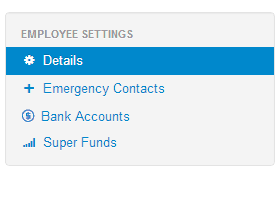
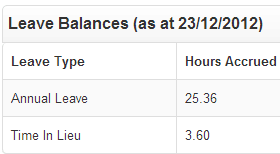
Leave Management
Employees can view their leave history and balances at any time through the employee portal. Leave requests can also be submitted via the employee portal and employees are notified as soon as leave is approved or declined.
Timesheets
Allow your employees can fill in their own timesheets. These timesheets can then be approved by their manager before being imported directly into a payrun. A huge time saver!
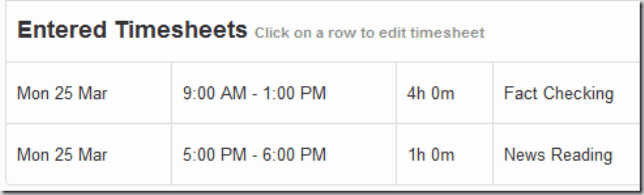
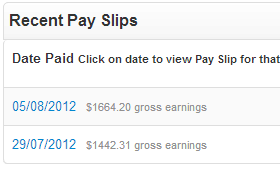
Payslips and Documents
Employees can access all their payslips and payment summaries online at any time. PAY plus HR also allows payroll administrators to upload documents such as employment contracts or doctors certificates and make them available for employees to view online.
